Each singer will need to download their own copy of their sheet music. Singers are welcome to print hard copies or download PDFs to a laptop or tablet (mobile phones are probably too small) to bring to rehearsal.
Filter by ensemble to access sheet music and practice files:
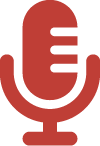 These titles have solo opportunities. Submit an audition!
These titles have solo opportunities. Submit an audition!NOTICE OF COPYRIGHT. All digitally-provided sheet music has been properly licensed for the exclusive use of Cantus Youth Choirs. If you decide to print any of the sheet music provided, you MUST destroy your physical copies at the end of the semester. Failure to do so is theft from Cantus Youth Choirs and violation of international copyright law.
Need some help?
Each singer needs to print their own music. To download and print your music:
- Click the button (Concordia 10-12, VoiceOver, etc) that corresponds with your grade or ensemble.
- Click on the first song title that appears. You’ll be taken to a page that has practice files and sheet music for that song title.
- Scroll to the bottom of the sheet music window and click on the icon of three dots (), choose Download PDF File from the menu. A pdf file of the sheet music will be downloaded to your computer’s “Downloads” folder.
- Open the PDF and click Print.
- Continue to the next song title.
Some singers are also participating in a contemporary ensemble like VoiceOver, Bella Visi, Fortis, or Contessa. Repeat steps 1-5 after clicking on your ensemble button.
We encourage all singers to audition to participate in Transitions; these are small ensemble performances that happen on the front of the stage while large groups enter and exit the stage behind them.
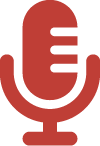 have a solo opportunity. Submit an audition.
have a solo opportunity. Submit an audition.